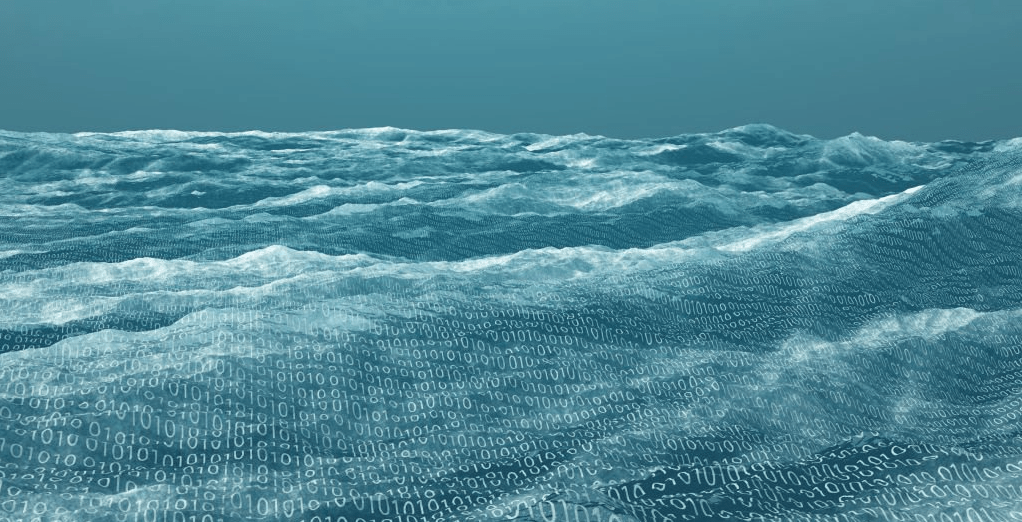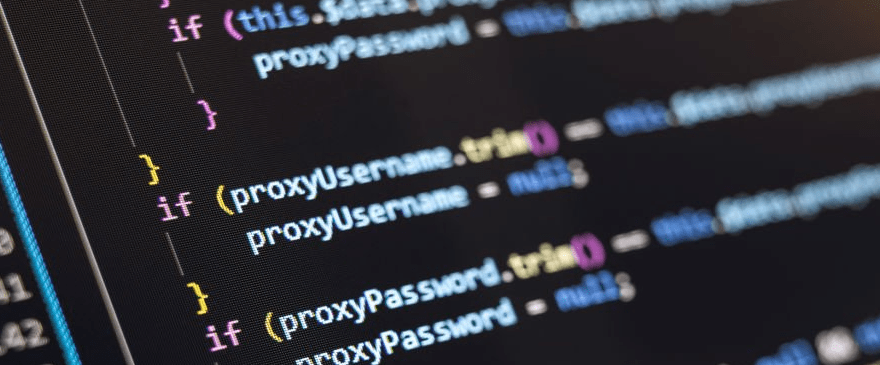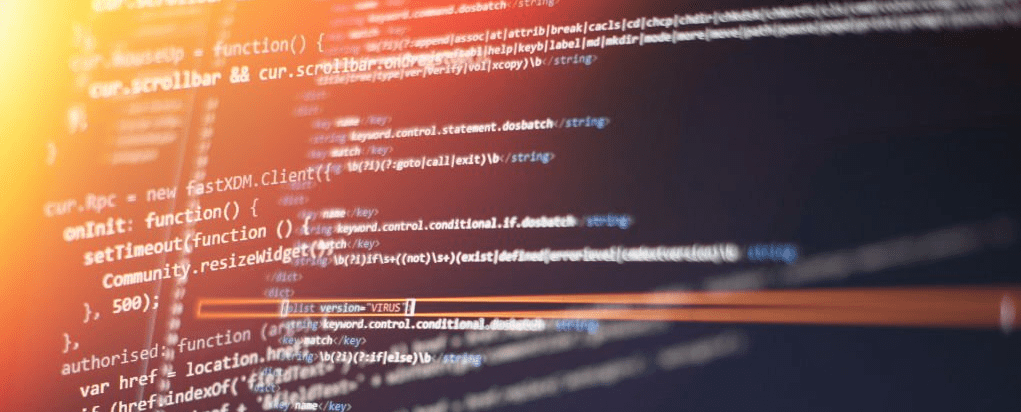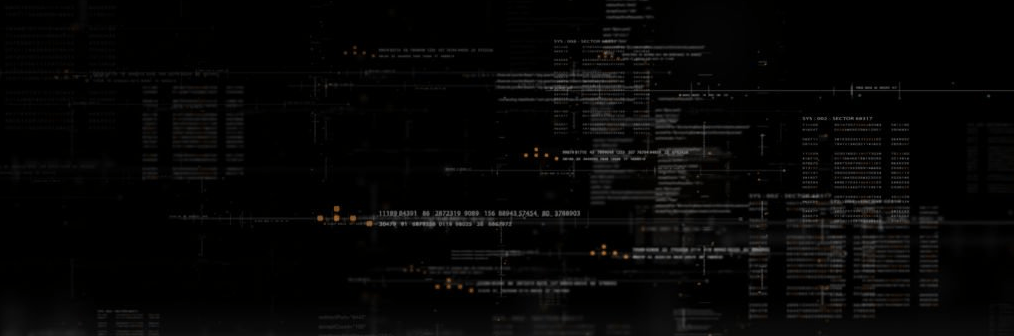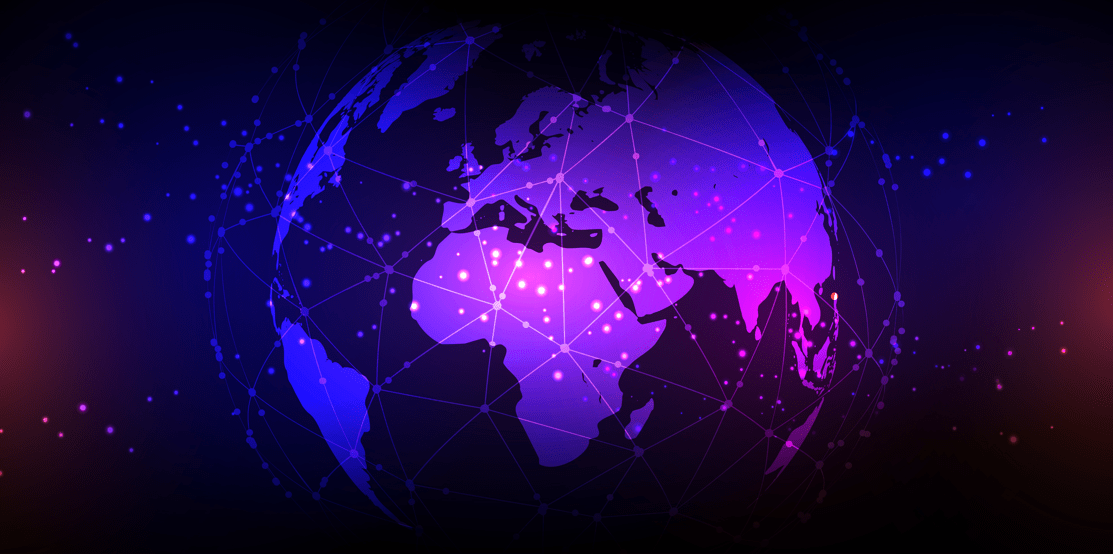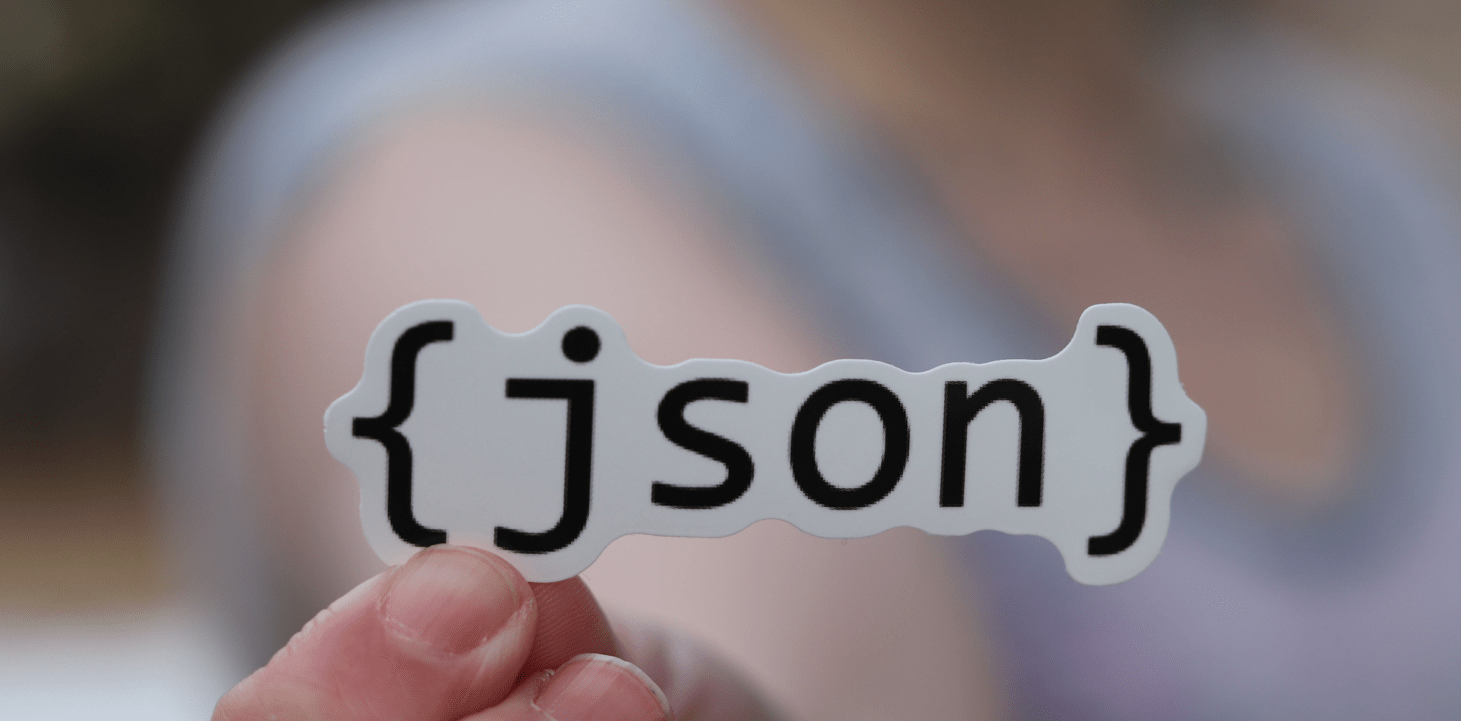Different aspects of WordPress site testing matter a lot. If your website serves an international audience, you already know that speed and availability can vary drastically depending on location. A site that feels lightning-fast in New York might crawl in Sydney or fail to load at all in parts of Asia or Africa. Traditional monitoring tools often miss these issues because they test from centralized data centers – not from where your real visitors are.
That’s where UP Globe comes in.
Continue reading