Different aspects of WordPress site testing matter a lot. If your website serves an international audience, you already know that speed and availability can vary drastically depending on location. A site that feels lightning-fast in New York might crawl in Sydney or fail to load at all in parts of Asia or Africa. Traditional monitoring tools often miss these issues because they test from centralized data centers – not from where your real visitors are.
That’s where UP Globe comes in.
What is UP Globe?
UP Globe is a WordPress plugin that tests your website’s speed and availability from real devices in over 200 countries and territories, using residential IP addresses. Each test simulates an actual visitor from that location — no synthetic data center checks, no unrealistic routing.
The plugin focuses on Time to First Byte (TTFB), a key performance metric that measures the delay before your server starts sending back data. TTFB reflects real-world responsiveness and often reveals regional slowdowns, CDN misconfigurations, or blocked content.
Why Residential IPs Matter for WordPress Site Testing
Most monitoring services use cloud data centers or hosting providers for their checks. While fast, these connections bypass many of the hurdles real users face – like ISP-level throttling, regional routing quirks, or government firewalls. For accurate WordPress site testing, it’s essential to measure performance from locations that reflect your actual audience.
By using residential IPs that rotate automatically:
- Each test comes from a fresh, genuine internet connection
- You see what your actual visitors experience, not just what a server farm sees
- You can detect CDN edge node inconsistencies, geoblocks, or regional restrictions that data center testing would miss.
Key Features
- Global Coverage: Tests from 200+ countries/territories
- Dynamic Charts: Visualize TTFB trends for each region in an interactive dashboard
- Firewall & Geoblock Testing: Ensure your site is accessible where it should be
- Edge Node Verification: Each location resolves DNS locally to hit the right CDN node – the resolved IP is provided in results for each country
- Rotating IPs: Fresh residential IP on each test for authentic results
Example Output
Below is a sample visualization generated by UP Globe, showing TTFB performance across multiple countries:
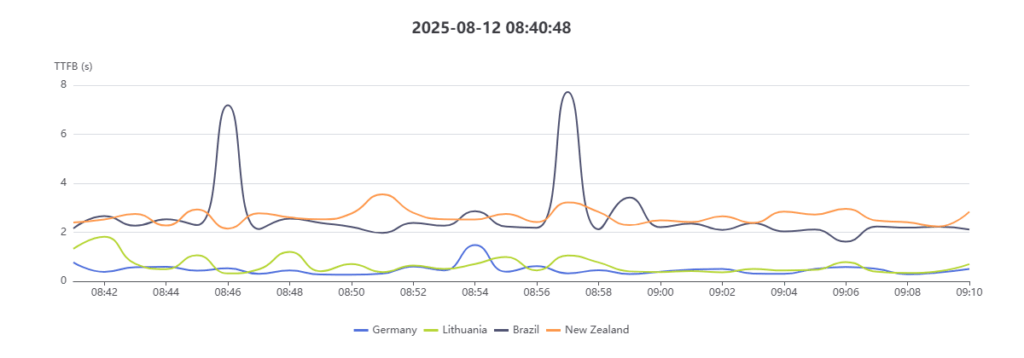
Who Is It For?
- E-commerce Stores serving customers worldwide
- Media & Streaming Platforms needing to verify accessibility in different regions
- SaaS Businesses delivering a consistent experience to a global user base
- Agencies & Developers monitoring client sites for regional issues
Installation
You can install UP Globe directly from your WordPress dashboard by navigating to Plugins → Add New and searching for “UP Globe”, then clicking Install Now and Activate.
Alternatively, you can download the plugin from official source, upload it to your /wp-content/plugins/ directory, and activate it in your WordPress admin panel.
Why UP Globe Stands Out
UP Globe isn’t just about speed testing. It’s about trust.
By testing from where your visitors really are, you gain insights that help:
- Reduce abandonment rates in underperforming regions
- Troubleshoot CDN or DNS misconfigurations
- Ensure compliance with content accessibility rules
In short: it helps you keep your promise of a fast, accessible site – anywhere.
Verification of Results
You can verify the checks performed by UP Globe directly from your web server logs. Each request sent by the plugin includes a distinctive user agent:
User-Agent: up-globe/1.0 (+https://up-globe.com)Once you locate these entries, you can use any IP lookup tool to determine the countries behind the checks. For a more automated approach, we cover a method to retrieve country codes from IP addresses here.
